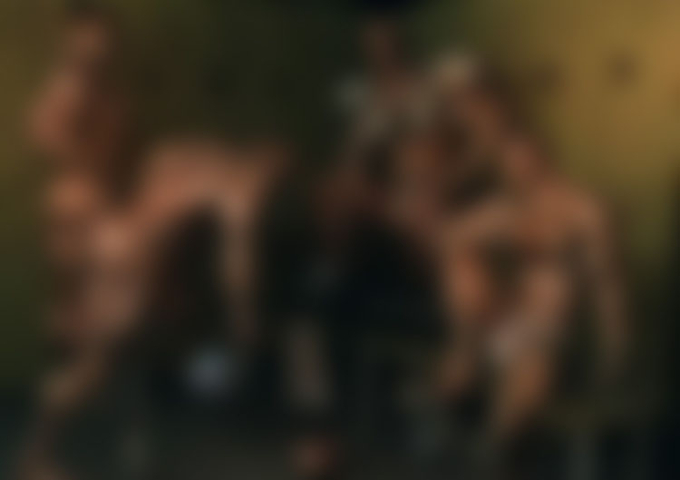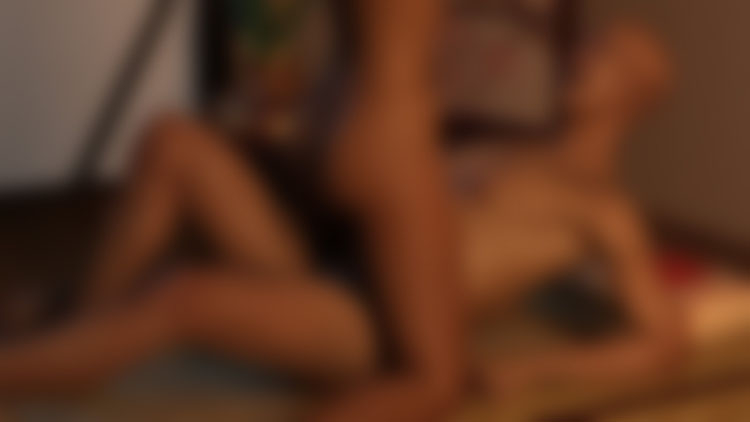Development Update #16
NEW SITE FEATURES UP UNTIL OCTOBER 23rd 2019
PROFILE PANEL NAVIGATION
We’ve expanded the number of thumbnail images that are featured in your Latest Works, Favorite Works and Favorite Users. You can now navigate through the entire collection by clicking on arrow keys on either side of the panel, and there is also a scroll bar feature which does the same thing.
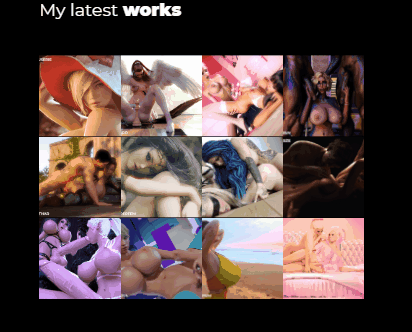
This new navigational feature can be utilized by both desktop and mobile users. Desktop can activate the arrow keys by hovering over the panel that they wish to scroll through. Mobile users should first tap the outer edge of the panel to activate the arrow keys.
MEDIA PAGE PANEL NAVIGATION
We have also added the option to navigate through the Similar posts same artist and Similar posts same category panels on the media pages of your Slushe posts.
MULTI-IMAGE ICON
Image posts that contain multiple images will now display an icon that tells you the number of images that are inside that post. The new multi-image icon is visible when you're navigating through posts in your profile Timeline feed via Gallery View and Blog View, and when you're browsing through the homepage galleries. (Fixed Width Blog View has remained the same.)
Below you can see an example of the multi-image icon:
![]()
SLUSHE WATERMARK UPDATE
We've made some important adjustments to the watermark that can be applied to your images in Image and Poll posts.
- The watermark checkbox has now been made opt-in instead of pre-selected.
The watermark checkbox will save your last setting, so it will remember your preference for the next time you create a new Image or Poll post. Your preference will be saved simply by selecting or deselecting the checkbox; there's no need to click Save or to upload an image first.
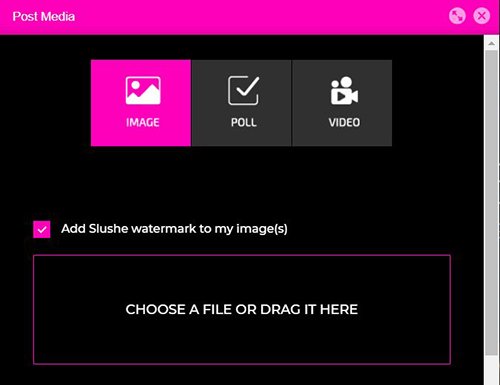
Please be aware that the watermark checkbox CANNOT be used to remove the watermark from existing images or to add a watermark to existing images in your posts in Editor mode. The watermark checkbox can only be used to modify NEW images that you upload. Refer to these case examples:
How the watermark works when you upload new images via Post Media
- if you select the checkbox and you upload a new image, it will have the watermark.
- if you deselect the checkbox and you upload a new image, it won't have the watermark.
- please also remember that you need to have your preference (de)selected BEFORE you upload an image.
How the watermark works when you edit an existing post
- if you select the checkbox and you upload a new image, your new image will have the watermark. Any images that were already inside the post will remain unchanged.
- if you deselect the checkbox and you upload a new image, your new image won't have the watermark. Any images that were already inside the post will remain unchanged.
GENERAL FIXES
- Pagination has been fixed on the Artists page.
- Pagination on the Notification page in the User Menu has been fixed.
- Added a You Followed
notification to the Notifications page in the User Menu. This way you can keep track of whom you are following. The notifications alarm ping will not go off when you follow another user, nor will you receive email notifications. - Replaced the Subscribe to Newsletter button with a smaller button, which sits in the site footer.
MEDIA HIGHLIGHT BY ARTIST: LAMUSERIE
The hot witch we're featuring in this week's Media Highlight is one of the many sorceresses that 3D artist Lamuserie has been showcasing throughout October. The original artwork is therefore titled Hot Witch 4. Be sure to swing by Lamuserie's profile page to check out the witch's sisters (so far there's been one for every day of October!) and plenty more otherwordly enchantresses.
Do you want to add items to list ?