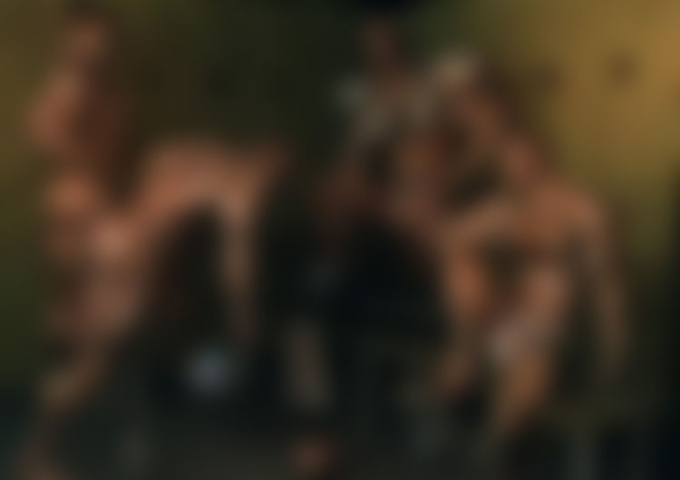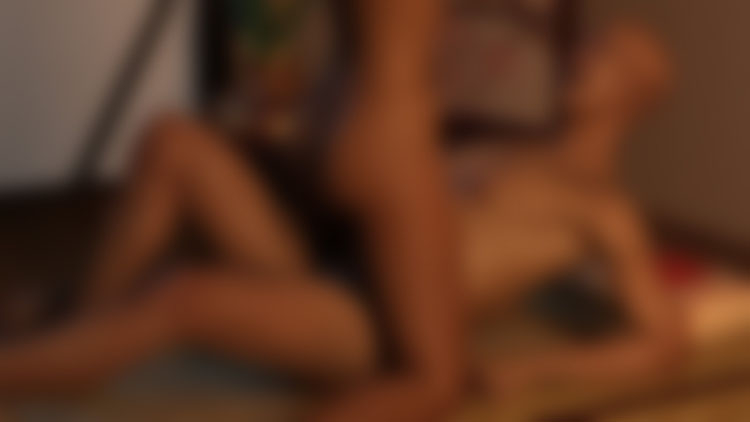vamX 1.6
You can now move poses anywhere in a scene using the first 3 buttons on the Pose tab.
The Plugins page now makes VaM plugins easy to use. All of the most popular and powerful plugins now work well with vamX. One click adds a specific E-Motion profile to the female, adds and configures VaMSync (VaMLaunch) or adds a variety of male or female moans with VaMMoan, and much more.
To enable Male Moans press VAMMoan Males Moan on the 4th Plugins page. VAMMoan is controlled by the Action -> Arousal to Climax slider.
To have sex in any location in a scene, open the Pose tab, and click START MOVE. Drag your controller (VR) or move your view (Desktop) till the people are in the desired place, then press END MOVE. When you change to a new pose it will load in the new chosen place.
If the new pose position isn't quite right, just press START, adjust further, then END again. If you are far away, you can start by pressing BRING HERE instead of START MOVE.
Location is set separately for standing poses. Once you move a standing pose, all other standing poses load in the same place. Once you move a lying/seated pose (any pose that starts on the default bed) all other lying/seated poses load in the new chosen place.
To revert to the original pose locations, change or reload the environment from the Scene tab, then choose any Pose and it will load in the default location.
To improve FPS enable Give Me FPS on the 1st Plugins page.
To disable vamX head movement and female expressions, press Stop vamX Head Control & Expressions from the 2nd Plugins page. Enable this if you prefer she have a neutral expression, not look around, and not change her expression. This can also be useful if you want E-Motion or other plugins to control expressions. You can also stop her moaning by pressing Stop vamX Moans & Sounds on the same plugins page.
For different personalities / expressions enable one of the E-Motion profiles on the 2nd Plugins page.
OSR2+, The Handy & Fleshlight Launch / Kiiroo Keon integration on the 3rd Plugins
page (see detailed instructions below).
If you want your controllers to vibrate when you touch people (Oculus Only!) press Touch Feedback on the 2nd Plugins page.
For alternate types of Female Moans use VAMMoan or Life Moans on the 4th Plugins page. Moaning increases (and orgasm is reached) as vamX arousal increases.
For various minor improvements, press Add All Plugins On This Page on the 5th Plugins page. This adds Titty Magic, Hair Let Loose, Joint Correct, Hand Animator, Auto Labia and Auto Pupils. They can also be added individually on the 5th Plugins page.
When you enable clit toys (vibrators) in Other -> Toys, the female pussy now vibrates. You can also manually turn this on by pressing Labia Vibration on the 6th Plugins page.
You can create a BJ with simultaneous HJ by selecting the BJ pose in the Pose tab, then adding the Silver Hand Job plugin on the 6th Plugins page.
To get both people to try to kiss in any pose, add Silver Kiss in the 6th Plugins page.
If you want her to thrust in response to spanking, add Spankings with Moans and Hip Thrusting from the 6th Plugins page.
If you want the 3rd person (threesome) to have more of a personality, you can add E-Motion (or other plugins) to the female, then press Copy Female Plugins to Threesome on the 7th Plugins page.
If you want to set up a scene with 3 lesbians, press the Male tab, then select a female look on the 2nd page, and also add a 3some. Then add VAMMoan on the 4th Plugins page. This adds different sets of moan audio to each female, so each female has a unique voice.