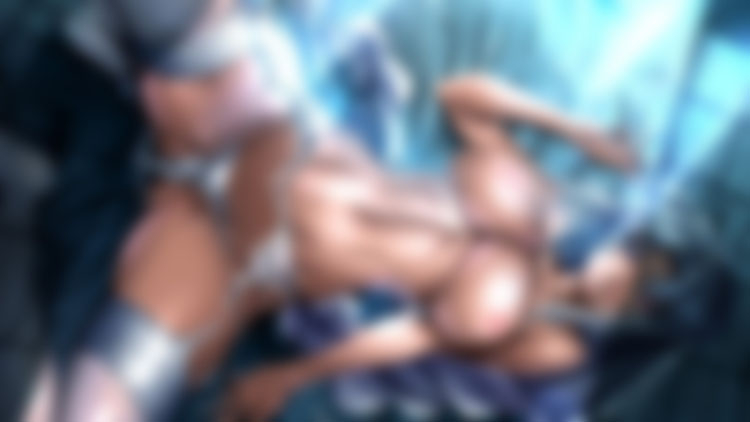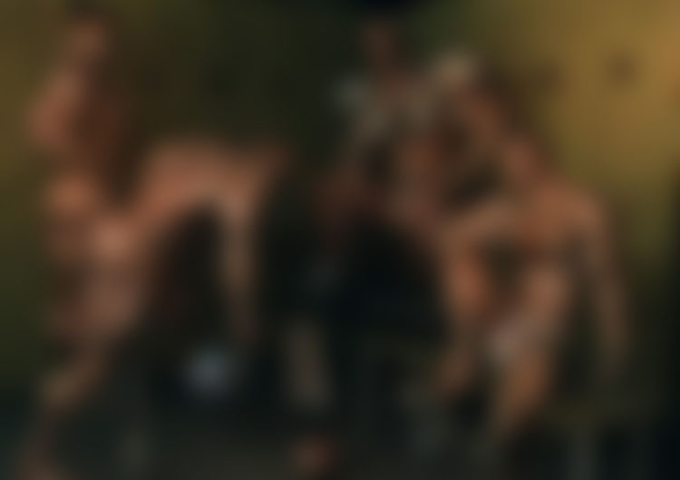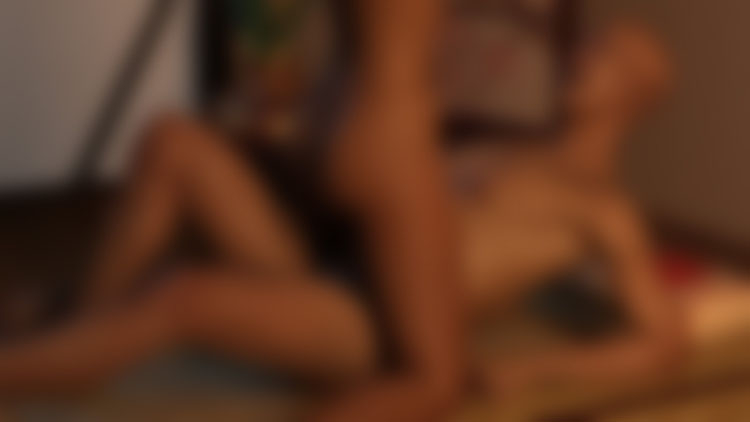Alta the Amazon Pin Up 1A
May 09, 2022
Okay I think I know why Slushe wasn't taking any of my images. My STUPID windows was saving them as massive PNGs. Checked how to convert this to a 'NORMAL' size and it work out. Only draw back is I will have to do this all the time. Oh well at least it's not you guys, but dummy here. Cheers for now
Stats
Views
120
Favourites
0
Likes
2
Comments
0
You must be logged in to post comments. Please login or register.
Do you want to add items to list ?
>