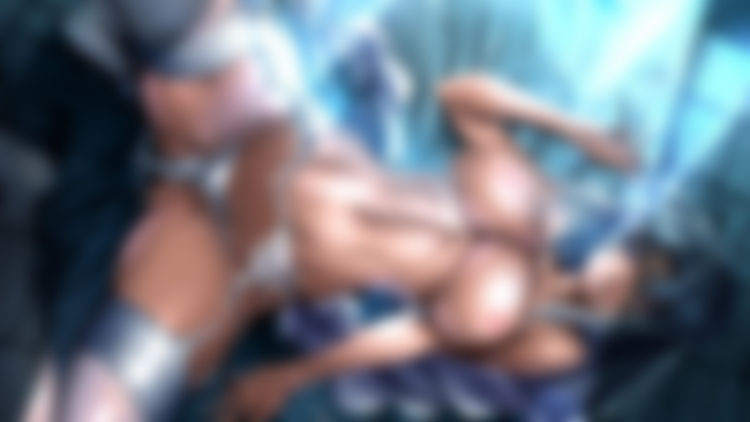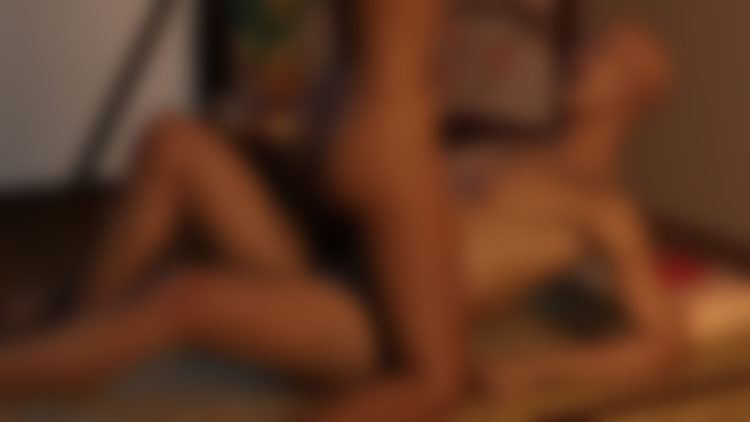Final Tests
May 22, 2022
Getting a tan lines option that was independent of skin tone was a bit of a chore. While Skin Builder does a good job in most respects, I'm finding -- much better than I could do from scratch, anyway -- the tan lines option confused me. It seems as though rather than lightening the covered areas, it darkened the uncovered areas, which means that any makeups or other elements created would have to have a version for each -- tan lines and no tan lines. Probably this is user error on my part. I finally had to create a B/W image and use it to create a lighter version of the bikini areas. Because it makes use of whatever skin the character is wearing, a script is being made to apply this to any character skin. It has to be that way.
This script is also being developed to apply tan lines for any Causam3D swimsuit product. Eventually, I think it may be possible to use it to apply tan lines on the fly for any swimwear product whether it's ours or not. Stay tuned, and enjoy!
You can find all of our products now at Causam3D.com!
You can find all of our products now at Causam3D.com!
Stats
Views
677
Favourites
3
Likes
9
Comments
0
You must be logged in to post comments. Please login or register.
Do you want to add items to list ?
>