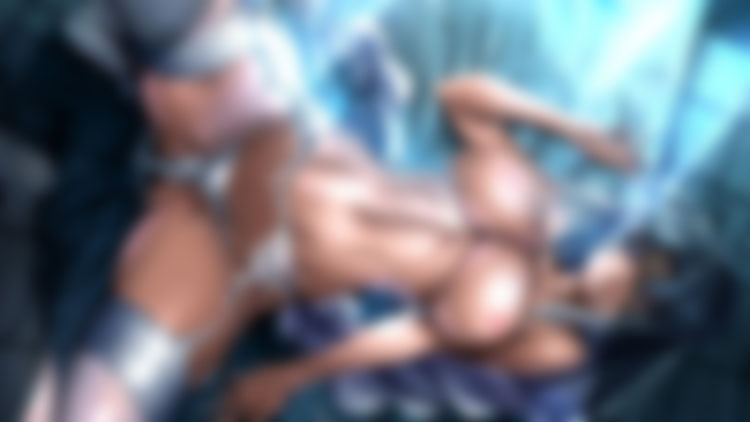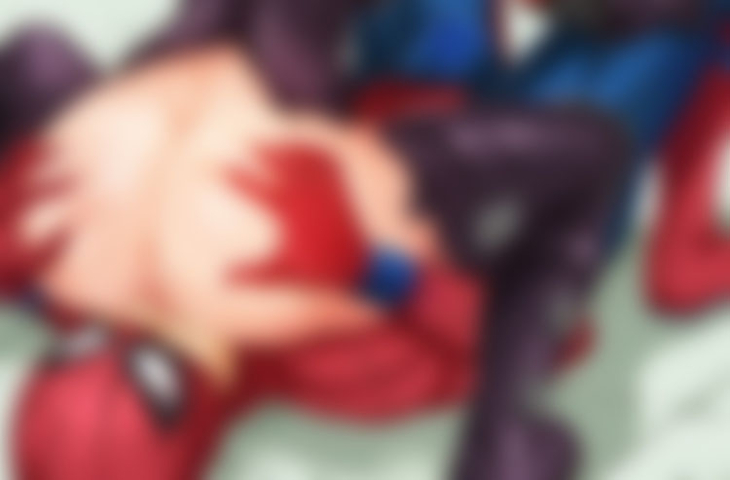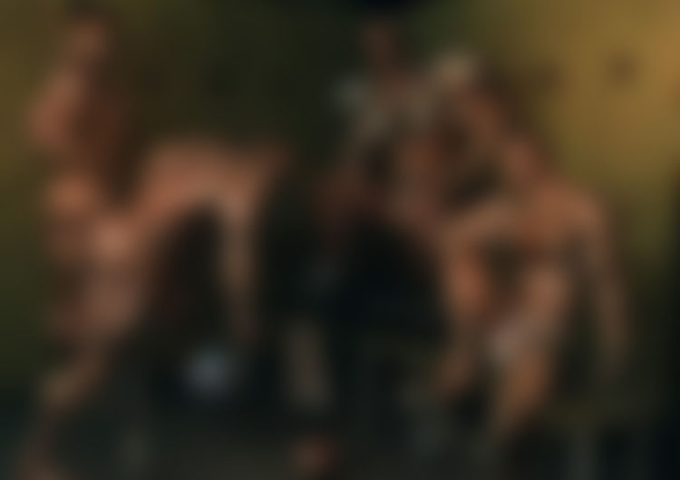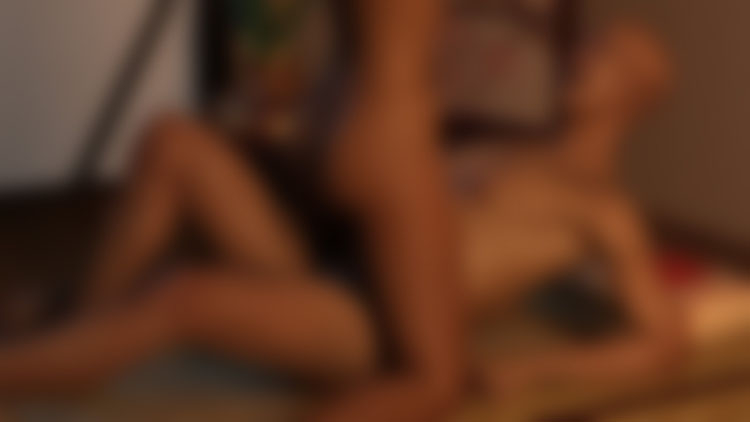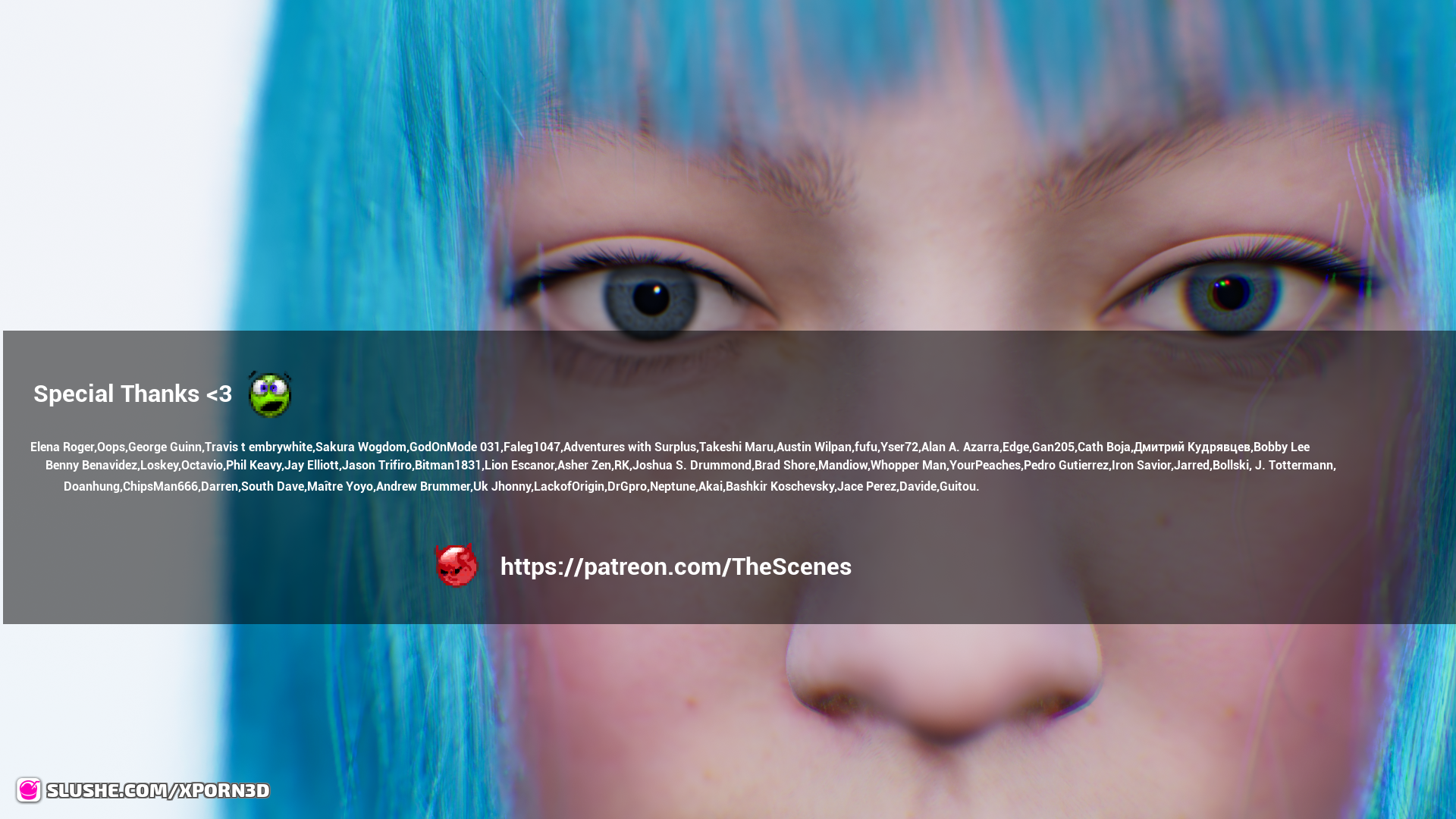XPorn3D Alpha 0.10 Credits
Greetings!
The Alpha update version 0.10 is finally here, take a look to all the new features:
New Hair System
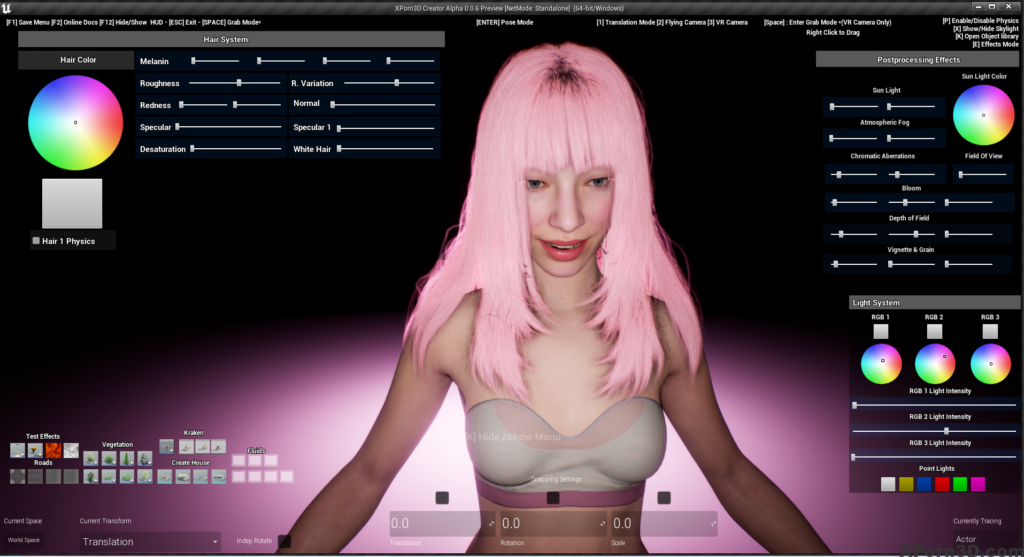
A new hair system has been added to the engine, press H to open the hair style menu.
You can change the color, set the hair shader materials, select between three new different test Hairstyles (more hair styles / LODs will be added in the future) and turn on/off realistic physics for hair!*
*At the moment only the hair color and wheel color position are saved into the savegame slot 1
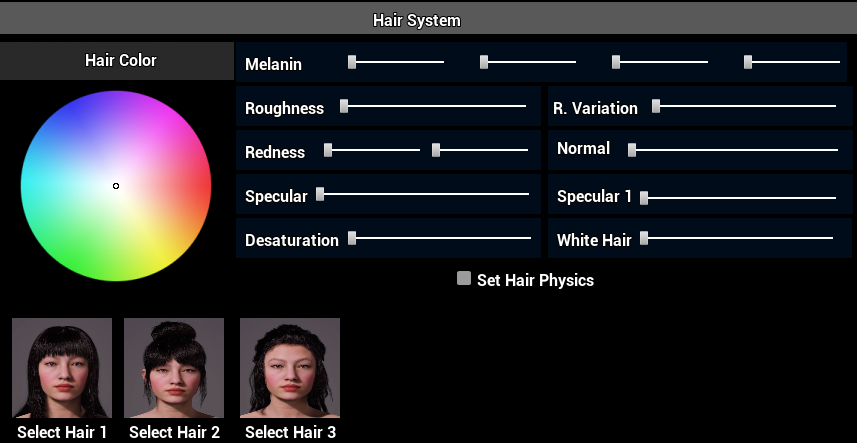
New Drag / Grab Bone Pose System
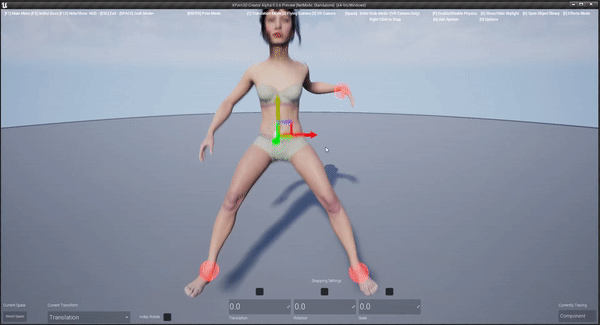
A new experimental Pose system has been added to the software, press G to show the bones and drag them by selecting them with the mouse and then translating / rotating / dragging the bones to pose the character.
You can combine the Pose Mode sliders rotation (Enter) with the new Grab Pose System, allowing you to pose the character in a infinte number of positions.
Use the Green arrows to move the character body between locked bones location.*
Bone locations are saved into savegame slot 1.
*Todo: add more bones, apply force, lock & unlock..
New Scalability Options
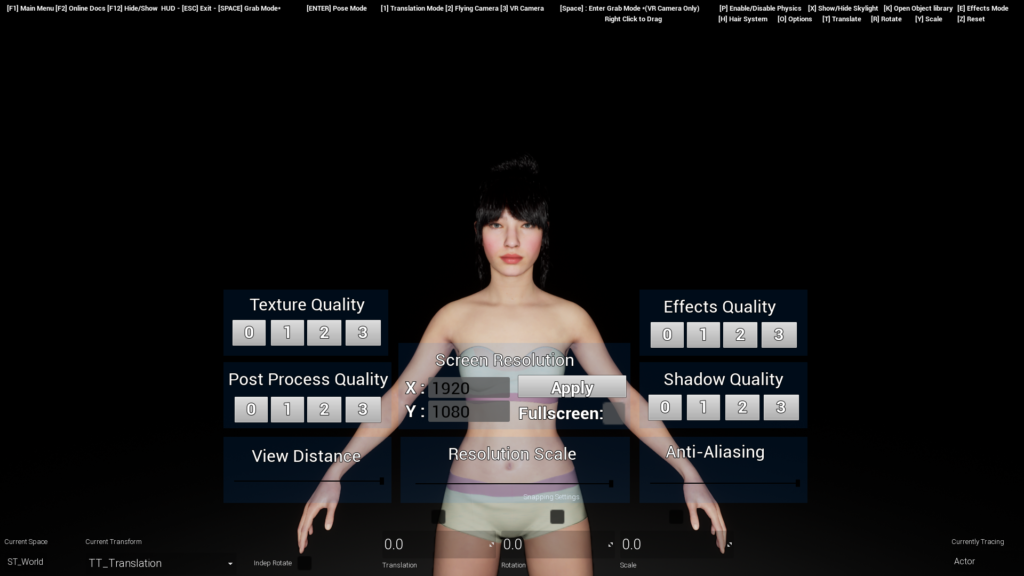
Now we have a way to set the engine scalability options at runtime by pressing O or opening the menu at main menu [F1]
New HUD

A new HUD as been designed and updated for all the systems.
New Object

A new test object (sofa) has been added to the object library [K]
New Main Menu
Press F1 to open the new Main Menu to save/load/exit the software and to check the new Credits and set scalability options.
New Keys
Press T to quick select translation mode, R to rotation mode and Y for Scale mode. Press Z to reset the character.
Development Build & Standalone Full 0.10 Version Release
Patrons will get a download link for the first development build with access to console commands and strings, also a full standalone client is released for those who are having issues with the launcher / updater.
You dont need to download these files; it is Always recommended to update the client with the Alpha Launcher.
Download Standalone Full 0.10 Version
General Fixes:
Updated physics, tootlips, texts, GUI, bones, rotations, fixed house position saves, updated materials.
Thanks for your support! <3 https://patreon.com/thescenes
Do you want to add items to list ?