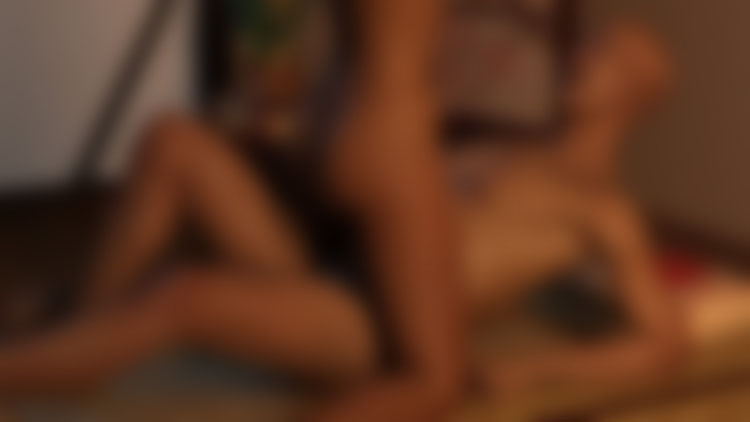Please be aware that Slushe.com loads images in the WebP image file format. If you're using a Safari browser older than Safari version 14,
you may not be able to load WebP images. Please load Slushe.com in a different browser (e.g. Chrome, FireFox, etc.) to
improve your user experience if this is the case.
- Home
-
Categories
Trending Searches
, futanari, futa, bimbo, Cum, muscle, ellie, milf, Zoo, Taziota, dickgirl, big cock, pregnant, interracial, big tits, anal, dog, bimbofication, futa on male, elf, Lara Croft, fütanarï, tifa, jared999d, 3dx, horse, miro, latex, big dick, big ass, big boobs, 3d, bbc, affect3d, huge tits, girl, sexy, nude, big cock, Mom, jill valentine, video, shemale, bestiality, overwatch, tits, wonder woman, fantasy, lesbian, big breasts - Artists
- Discord
- About
- Contact