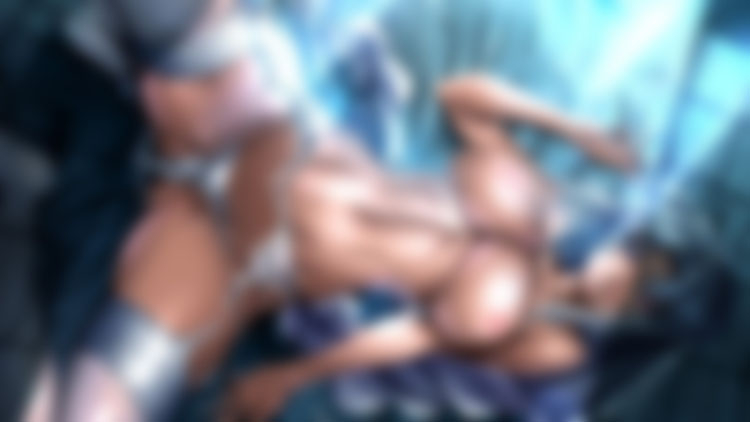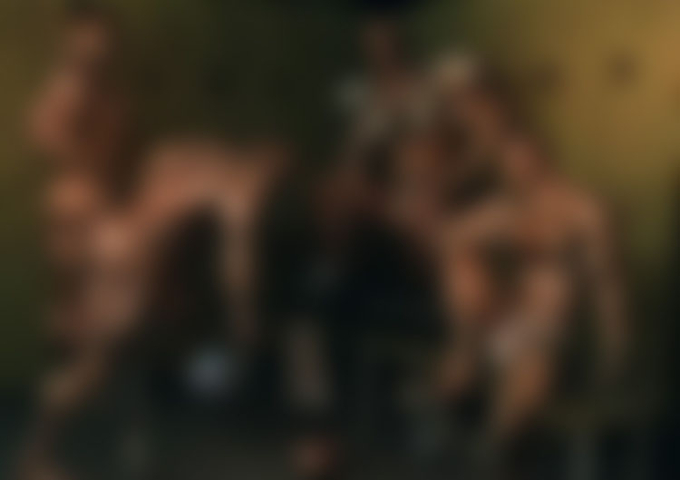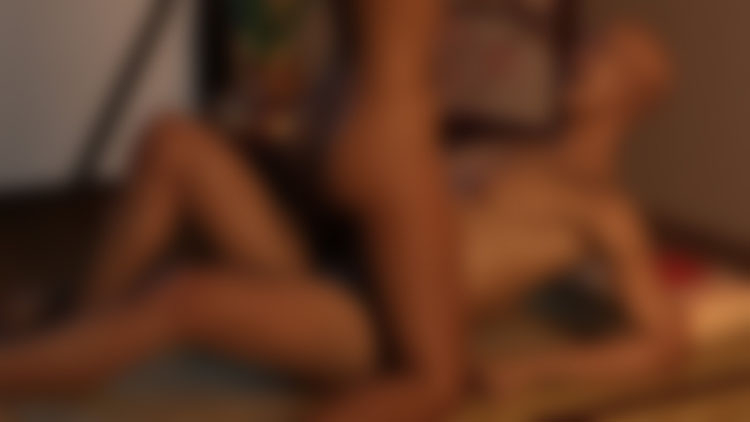I want to thank Kyla, Vanessa, and Nien for troubleshooting recent issues I was having posting images here to Slushe. They all worked with me on the Slushe Discord site to help me and they solved the issue. I've learned not to use apostrophes in my image titles. That was preventing the images from uploading. I shared that so anyone taking a moment to read this might not make the same error.
Happy Holidays to you all, Admins, staff, artists, posters, and art collectors!
MoonKing
If anyone is using the Futalicious 3.0 mod for G8F, you may be running into problems where the textures are not loading correctly when you load a figure into a scene with the Futalicious already grafted on. I scoured the internet and haven't found a fix, so I did the sleuthing and I've found the fix and on the off-chance someone is searching the internet for it, I'll post it here.
Something like this:

The culprit for this is found on the FUTALICIOUS SHELL in the surfaces tab. Find the Futalicious surfaces of your shell and look at their UV set. You'll notice that they're set to "Default UVs" when they should be "Futalicious UVs v2":

When you use the dropdown menu, you won't see "Futalicious UVs v2" in there. Maybe the v1 UVs will be there, but not V2 and that's our problem. The Futalicious didn't get loaded with the v2 UV Set and when it loads in, it's looking for something that's not there.
Re-inject a Futalicious mat onto the shell from your content tab and that will load in the UV set.

This fix will not stick in ...